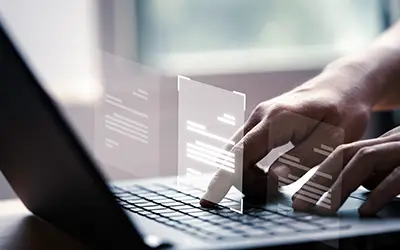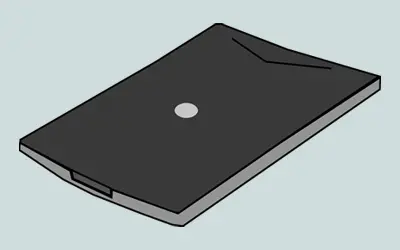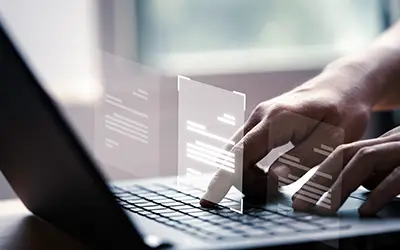
by Ashish Gupta | Jan 9, 2023 | Insights
Optical character recognition (OCR) is a technology that allows software to recognize and extract text from scanned documents and images. It has a wide range of applications, including accounting automation.
In the field of accounting, OCR can be used to automate the process of extracting data from invoices, receipts, and other financial documents. This can significantly reduce the time and effort required to manually enter data into accounting software or spreadsheets.
For example, an OCR system could be used to automatically extract the vendor name, invoice date, and line item details from an invoice image, and then populate those fields in an accounting software program. This can help reduce the risk of errors and ensure that all relevant data is included in financial reports.
OCR can also be used to automate the process of reconciling bank statements and credit card statements. By extracting data from these statements and comparing it to the data in an accounting system, OCR can help identify any discrepancies or inconsistencies that need to be addressed.
In addition to improving efficiency and accuracy, OCR can also help reduce labor costs and other expenses associated with accounting. For example, it can help reduce the need for manual data entry and other repetitive tasks, which can be time-consuming and costly to perform.
Overall, OCR is a valuable tool for accounting automation. It can help businesses and organizations of all sizes streamline and automate various accounting tasks and processes, and it can significantly improve efficiency, accuracy, and cost-effectiveness.
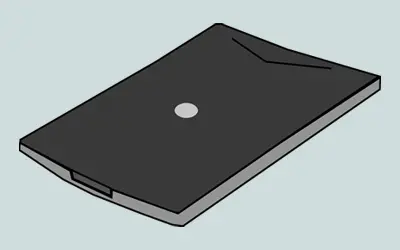
by Ashish Gupta | Jan 9, 2023 | Insights
Are you looking for a way to streamline your accounting process? If yes, you’ve come to the right place. This blog article will discuss the benefits of using Optical Character Recognition (OCR) and Document Management to simplify your accounting process. We’ll look at OCR programs for accounting documents, the benefits of OCR in finance, OCR invoice solutions, and best practices for OCR in accounting. We’ll also discuss security and compliance considerations for using OCR in accounting.
What is OCR and Document Management?
Optical Character Recognition (OCR) is a technology that allows computers to recognize text from images and documents. It uses complex algorithms to accurately interpret text from scanned documents, photos, and other digital sources. Document Management is a system for organizing, storing, and managing documents electronically. It allows you to store, retrieve, share, and secure documents quickly and efficiently. Using OCR and Document Management together allows you to automate the process of scanning, indexing, and storing documents. This can save you time, money, and effort, and help you streamline your accounting process.
Benefits of OCR and Document Management for Accounting
Using OCR and Document Management for accounting has several benefits, including:
Improved accuracy: OCR software can accurately interpret text from documents, photos, and other digital sources, reducing the possibility of errors.
Reduced paperwork: OCR and Document Management technologies can help you reduce the amount of paperwork you have to manage and store, freeing up time and space.
Increased efficiency: OCR and Document Management technologies can help you streamline your accounting process, allowing you to complete tasks faster and more efficiently.
Improved security: OCR and Document Management technologies can help you secure your documents, reducing the risk of data loss or theft.
How OCR and Document Management Can Streamline Your Accounting Process
OCR and Document Management technologies can help you streamline your accounting process in several ways. First, they can help you automate the process of scanning, indexing, and storing documents. This can save you time and effort, as you won’t have to manually process documents.
Second, they can help you improve the accuracy of your documents by eliminating the possibility of human error. This can help you reduce costly mistakes and ensure that you have accurate records.
Third, they can help you reduce paperwork by allowing you to store documents electronically. This can help you save time and space, freeing up resources for other tasks. Finally, they can help you improve security by allowing you to store documents securely. This can help you protect your data from unauthorized access, reducing the risk of data loss or theft.
OCR Programs for Accounting Documents
If you’re looking for an OCR program for accounting documents, there are several options available. For example, you can use a dedicated OCR program or You can also use a cloud-based OCR program such as Google Docs or Microsoft Azure. These programs can help you automate the process of scanning, indexing, and storing documents, allowing you to streamline your accounting process.
What Is Invoice OCR?
Invoice OCR is a type of OCR technology specifically designed for invoices. It can automatically scan and extract information from invoices, including customer and vendor names, invoice numbers, line items, and other data. This can help you reduce the time and effort required to process invoices, allowing you to streamline your accounting process.
Benefits of OCR in Finance
Using OCR in finance has several benefits, including:
Improved accuracy: OCR software can accurately interpret text from documents, photos, and other digital sources, reducing the possibility of errors.
Reduced paperwork: OCR technologies can help you reduce the amount of paperwork you have to manage and store, freeing up time and space.
Increased efficiency: OCR technologies can help you streamline your accounting process, allowing you to complete tasks faster and more efficiently.
Improved security: OCR technologies can help you secure your documents, reducing the risk of data loss or theft.
OCR Invoice Solutions
If you’re looking for an OCR invoice solution, there are several options available. For example, you can use a dedicated OCR invoice solution or you can also use a cloud-based OCR invoice solution such as Google Docs or Microsoft Azure. These programs can help you automate the process of scanning, indexing, and storing invoices, allowing you to streamline your accounting process.
Best Practices for OCR in Accounting
When using OCR in accounting, there are several best practices you should follow.
First, you should ensure that your OCR software is up to date. This will help ensure that your documents are accurately scanned and interpreted.
Second, you should ensure that you are using the most secure OCR software available. This will help protect your documents from unauthorized access, reducing the risk of data loss or theft.
Third, you should ensure that you are using the most secure document storage system available. This will help you ensure that your documents are properly stored and securely backed up, reducing the risk of data loss or theft.
Security and Compliance Considerations for OCR in Accounting
When using OCR in accounting, it’s important to consider security and compliance. You should ensure that your OCR software is compliant with any applicable regulations or laws. You should also ensure that your document storage system is secure and compliant with any applicable
regulations or laws.
Finally, you should ensure that your OCR software and document storage system are properly configured and securely backed up. This will help protect your documents from unauthorized access, reducing the risk of data loss or theft.
Conclusion
In conclusion, OCR and Document Management can help you streamline your accounting process. They can help you automate the process of scanning, indexing, and storing documents, reducing the amount of paperwork you have to manage and store. They can also help you improve the accuracy of your documents, increase efficiency, and improve security. When using OCR in accounting, it’s important to consider security and compliance. You should ensure that your OCR software and document storage system are compliant with any applicable regulations or laws, properly configured, and securely backed up.
If you follow these best practices, you can streamline your accounting process and ensure the accuracy, security, and compliance of your documents. So, start streamlining your accounting process with OCR and Document Management today!

by Ashish Gupta | Jan 9, 2023 | Insights
Accounting automation refers to the use of technology to streamline and automate various tasks and processes in the field of accounting. It is designed to make accounting more efficient, accurate, and cost-effective, and it can be used in a variety of settings, including small businesses, large corporations, and public accounting firms.
Accounting Automation is a way of improving efficiency and accuracy, while making sure that all aspects of the business are being looked after. Accounting automation can be used for:
Document storage
Invoice generation
Invoice processing
Accounting journals
Audit preparation
Budgeting and forecasting
Accounting automation can be used in many different situations, from small businesses to large corporations and even government agencies. The main goal is to provide companies with a more efficient way of handling their finances, so that they can concentrate on other aspects of running their business.
There are several key benefits to using accounting automation:
Increased efficiency: Automation can significantly reduce the time and effort required to complete various accounting tasks, such as data entry, reconciliation, and financial reporting. This allows accountants to focus on more high-level, value-added tasks, such as analysis and strategy development.
Improved accuracy: Automation can help reduce errors and improve the accuracy of financial information. For example, automated systems can help ensure that all transactions are recorded correctly and that all relevant data is included in financial reports.
Cost savings: Automation can help reduce labor costs and other expenses associated with accounting. For example, automated systems can help reduce the need for manual data entry and other repetitive tasks, which can be time- consuming and costly to perform.
Enhanced data security: Automated systems can help protect sensitive financial data from being lost or stolen, as they often include advanced security measures such as encryption and authentication.
In conclusion, accounting automation is a powerful tool that can help businesses and organizations of all sizes streamline and automate various accounting tasks and processes. It can significantly improve efficiency, accuracy, and cost-effectiveness, and it can help protect sensitive financial data from being lost or stolen.